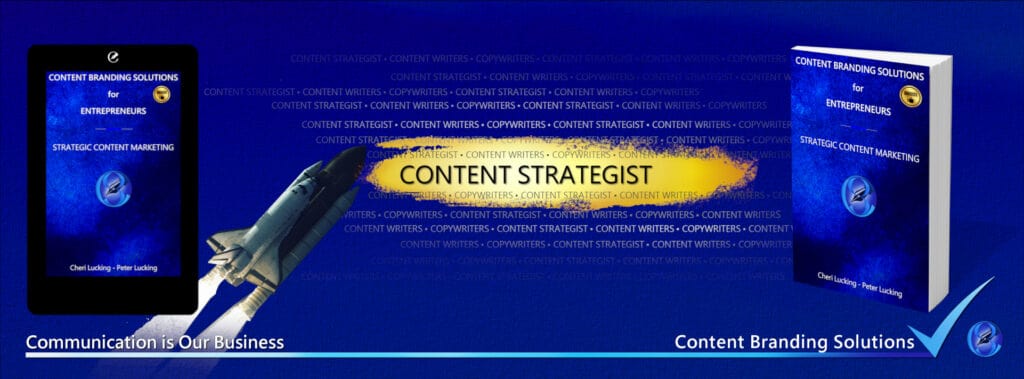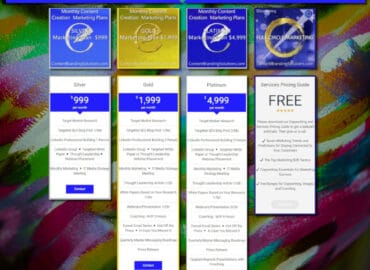This article teaches you the 4 Steps to successful Search Engine Optimization (SEO) solutions for your Website, Blog Content, and successful SEO marketing campaigns. Step 1 SEO Preparation: Finding Target Keywords. Step 2 SEO Ranking Evaluation: Current rankings and assessment of the competition. In Step 3, we look for SEO improvement and how to improve the website SEO visibility. We improve the website SEO by fixing on-site issues and optimizing pages one at a time. Finally, in Step 4, we improve SEO backlinks and site cross-links.
This article will help you create a successful SEO campaign with Yoast utilize the Yoast SEO PowerSuite, a comprehensive pack of 4 SEO tools, each dealing with a particular aspect of SEO. Also, we show alternate methods that you may use to get a start on your SEO to get top search engine rankings and see your traffic and sales boost.
If you follow the step-by-step guide below, you will learn how to improve your website content, and you will be able to create an SEO campaign that is a marketing and income-generating success with high ROI.
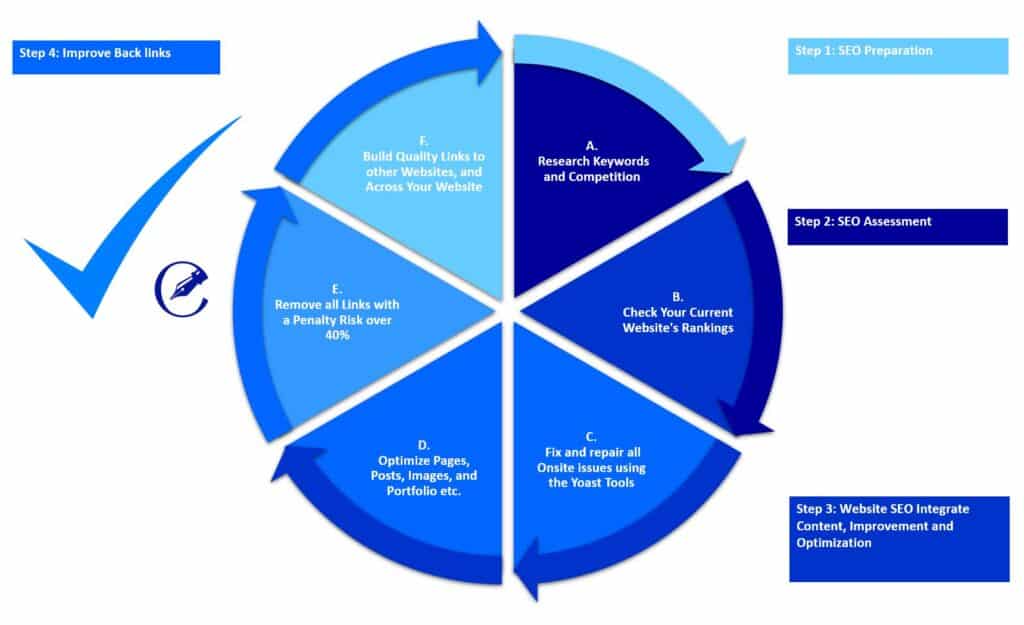
Image Source: © Content Branding Solutions | contentbrandingsolutions.com
Step 1: SEO Preparation
A. Finding Relevant Target Keywords and Key Phrases
There are some easy ways to select and prioritize the keywords you will build your SEO campaign around for your website and blog. Start by utilizing The 4 Best Do-It-Yourself SEO Software Tools Available For Free:
- SEMRush - All-in-one online visibility and content marketing suite lets you see your competition's keywords, backlinks, and more.
- Bright Local – This is great for small businesses as it is a local marketing platform that puts you in control of SEO, business listings, and online reputation.
- Web CEO - SEO software that you can sign up for FREE.
- Moz Pro - This is the tool we use for our preparation and is utilized in Step 1: Preparation.
B. Research Keywords and Your Competition
First, check out what your competition is doing. For this, we use Moz Pro to see their Page Authority (PA) and Domain Authority (DA) within the search engine. Open a page, look at the competition's Meta description and Meta keywords, and start making a list of your competitor's Search Engine Optimization SEO.
Expert Tip: List the Keywords and Meta tags along with each website's pros and cons with links; this will help you develop your wish list when you are ready to create or refresh your website and media. You will soon see a theme running through the sites.
Step 2-A: Simple SEO Assessment
Type in your SEO keywords in a search engine to see the results that come up. For example, a client of ours who creates Boho vibe statement jewelry suggested we use "Peaceful Ocean Stones, Earth's Grounding Treasures and Soothing Stones" for the primary shop headings… unfortunately, these do not bring up the types of jewelry that she creates.
Example for Step 1: Preparation - Longtail Keyword Ideas for a Statement Jewelry Shop
Instead, we recommended "Exotic Gemstone Jewelry, Amy's Jewelry Collection, and Earths Treasures Jewelry," with long-tail meta keywords that people search for like Statement Cuff, Handmade Rings, Pendant Jewelry, etc.
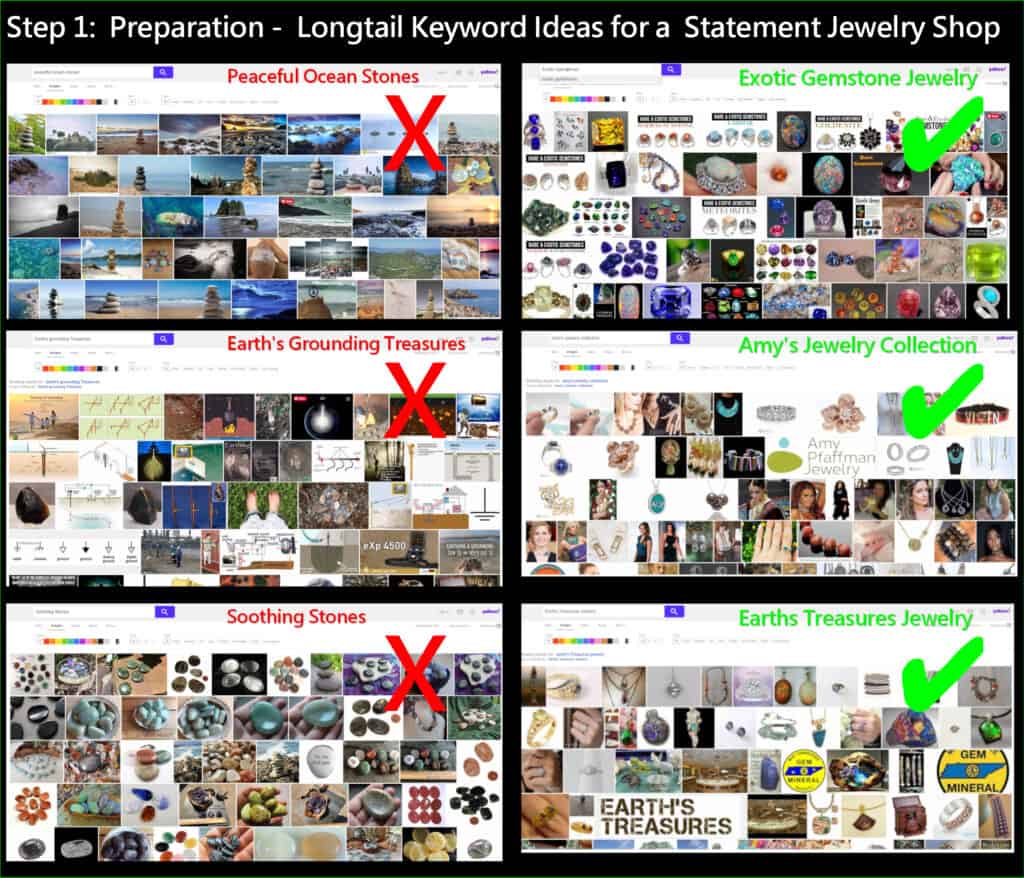
Image Source: © Content Branding Solutions | contentbrandingsolutions.com
Expert Tip: Take the Plunge - Invest in Yoast SEO Premium; it will take YOUR SEO to a Professional Level.
If you are using the All-In-One SEO Pro pack, the steps will be similar to Yoast. Using the FREE All In One SEO Pack or Yoast, the steps will be a lot simpler. Use your list of ranked keywords from your list gathered from your competitors and your research utilizing Moz or similar to create your SEO title, SEO description, and SEO keywords for all your pages.
Yoast is user Friendly and gives you an assessment and guides to each component that you will need to optimize.
Step 2-B: Professional SEO Assessment Utilizing SEO Keyword and Keyphrase Tools
Suppose you are using the Yoast SEO WordPress plugin, run Rank Tracker, and follow the Wizard's instructions to create your first project. If you are using Moz, use the Keyword Explorer or Google AdWords and follow the instructions.
Expert Tip: In Yoast Pro, switch to the Keyword Research module, and choose any of the keyword research methods to collect hundreds of great keyword ideas generated for you using the 20+ keyword research tools.
Pick keywords and long-tail meta tags with the most targeted profit-generating potential for your business; after all, if you choose to use pay per click, you want to get the best-targeted ROI you can. Look at your keywords, KEI (Keyword Efficiency Index), to select the most profitable keywords.
If you cannot afford to use Yoast Pro or All In One SEO Pro, use the FREE versions to get you going.
Find Your Keywords by looking at your competitors with Moz in any search engine.
ANY SEO is better than NONE! Many websites have NONE!
In the Yoast SEO WordPress plugin run Rank Tracker, the terms with a green ? KEI are frequently searched for and have pretty low competition. These meta tags can bring you lots of visitors when combined with descriptor tags, for example, Exact Matches: Mens formal Shoes (101 Pay-Per-Click AdWords Campaigns) LINK while being comparatively easy to rank.
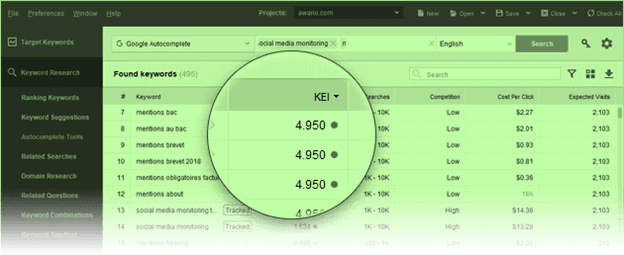
Image Source: © Yoast Pro-Keyword Research module
Chapter 7 of CONTENT BRANDING SOLUTIONS for ENTREPRENEURS 101 Pay-Per-Click AdWords Campaigns you can use a pay-per-click keyword drill up to the most effective Keyword and long-tail matches for your SEO.
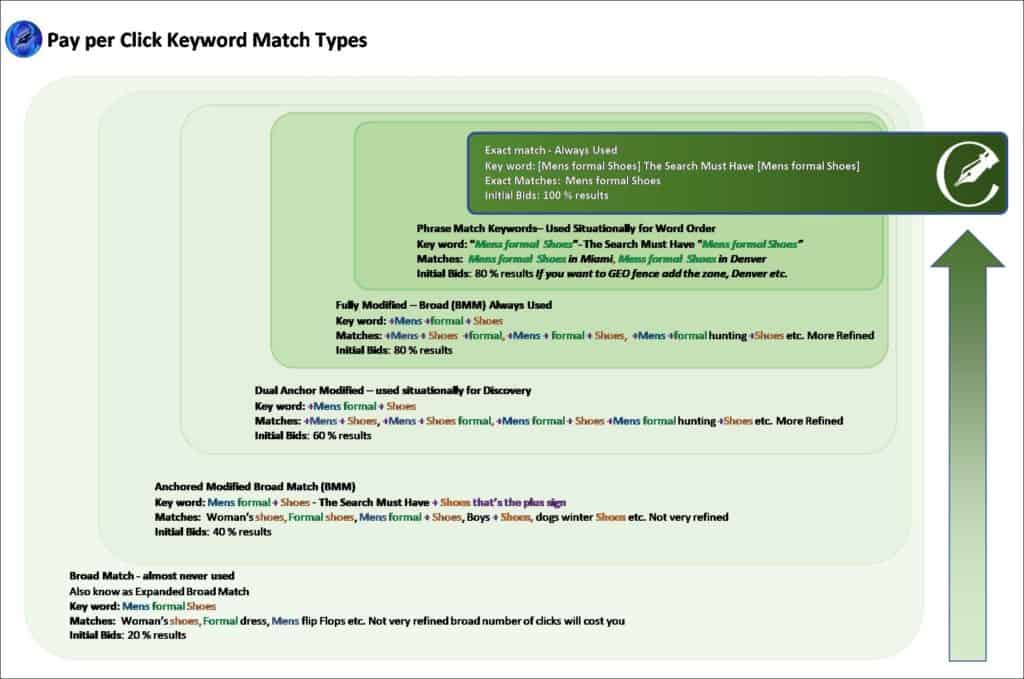
Image Source: © Content Branding Solutions | contentbrandingsolutions.com
B. Check Your Current Website's Rankings to find your SEO Assessment
In Yoast, run a ranking check to see where your website currently stands. Or Google your site's keywords in a search engine with a browser that has a clean browsing history cleared Cookies and cached images and files. Which page do you rank on?
Expert Tip: Check Your Current Website's Rankings in Rank Tracker or any search engine like Google or Chrome.
If you are using Yoast Pro, Select your target search engines and run the Rankings in Rank Tracker. Press Refresh in Rank Tracker.
Try Moz with Page Authority (PA) and Domain Authority (DA) and Google Search Criteria to see Your Website's Current Ranks for the Selected Keywords, by Simply Typing the Keywords in Google or a Similar Search Engine and see where Your Site Appears and Ranks.
Expert Tip: Check your current website's rankings to Identify keywords you need to focus on. Take a look at your current ranks — you may be ranking well for some terms already. Spot keywords your website does not rank high for and concentrate your SEO efforts on those.
Step 3: Website SEO Integrate Content, Improvement and Optimization
C. Fix and Repair all On-site Issues Using the Yoast Tools
Run a site audit to reveal errors and warnings that are holding your rankings back. This task can be very time-consuming.
There is a great article, 14 Step Website Audit Checklist (& PDF Template), by Tim Hill on SEOptimer that is well worth reading that outlines these steps:
- Step 1: Check Google Analytics setup
- Step 2: Check Google Analytics traffic trends
- Step 3: Check mobile compatibility
- Step 4: Assess on-page SEO
- Step 5: Check for indexing issues.
- Step 6: Run page speed tests
- Step 7: Perform a content review
- Step 8: Assess user experience.
- Step 9: Do a competitor analysis
- Step 10: Identify any broken links
- Step 11: Check keyword rankings
- Step 12: Check for social pixels and tags.
- Step 13: Audit all 3rd party technologies
- Step 14: Audit URLs and site structure
Or, in Yoast Pro, scan your website by running the WebSite Auditor and enter your website's URL to start the analysis to find your site's week spots.
In Yoast Pro or All In One SEO Pro, look at all areas with the error or warning statuses. Review the "Details" section to see problem pages and get tips to fix the issues and problems.
Expert Tip: Search Engine Friendly (SEF). Always fix errors and deal with warnings to be a SEF website.
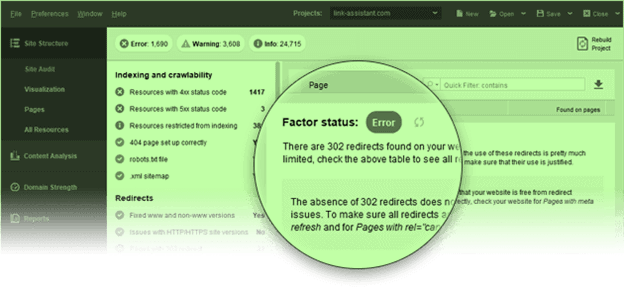
Image Source: © Yoast Pro-Keyword Research module
D. Optimize Pages, Posts, Images, and Portfolio, etc.
Create relevant, keyword-rich content using the optimization tips summarized at the end of this article.
To analyze your pages with Yoast Pro, go to the "Content Analysis module in Website Auditor," select the page you will be optimizing, and enter your keywords, or on your site, go to the page and insert the keyphrase. Be patient and let the program run its analysis of your page's current optimization, details on keyword usage, and other SEO stats. Or, on your existing website page, install Yoast Pro and go to the bottom of your page and insert the Key Phrase you want to review.
Pay attention and fix all areas with an Error or Warning status.
Now with Yoast Pro, switch to the "Competitors tab" for details on how your top-ranking competitors are optimizing any given page element and the "Details tab" to get specific, keyword- and page-targeted advice on how to improve your page's optimization.
With Moz Pro - You can also do this by analyzing the page in a browser or in-depth with its tools.
Expert Tip: Simple FREE alternative - open a website in your browser and right click > view page source and read the html find < <meta name="description" content= and <meta name="keywords" content=" these will tell you what you need to know.
The Yoast Pro SEO Advantage
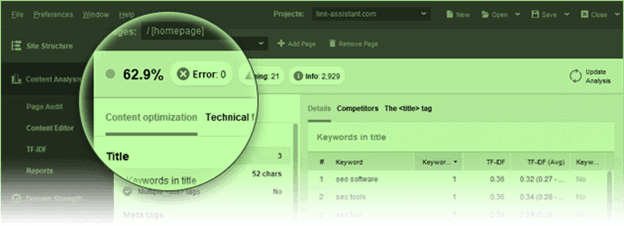
Image Source: © Yoast Pro-Keyword Research module
Yoast tells you what TO DO. Content Analysis -> Content Editor follow the Tips
Follow the tips you got at the previous step; the on-page stats and your optimization rate on the left will recalculate in real-time as you type.
Expert Tip: Skyrocket your site visits and sales with effective optimization of your SEO.
Step 4: Improve Back links
E. Remove all links with a penalty risk of over 40%
To improve your SEO, you will need to know how to find backlinks if you want to skyrocket your site's organic visibility, rankings, and traffic to the next level. You can use many expensive tools, but with an SEO Pro Pack like Yoast for WordPress, these tools come FREE.
The backlink analysis is a Powerful SEO Tactic you must utilize for Success.
Backlinks remain one of Google's top-ranking factors. If you want to increase your organic traffic, you cannot ignore the importance of earning quality backlinks.
This tip means knowing how to discover the links to any website. Understanding how to analyze any domain's backlinks (including your own) means that you can:
- Find the sites linked to your domain, the authority of these, and the anchor text that they use.
- Find opportunities to earn the links helping your competitors to rank on the Search Engine Results Pages (SERPs). These are the pages that Google and other search engines show in response to a user's search query.
- Identify which domains link to one or more of your competitors but not you.
- Audit your site's link profile for bad links
Start by examining your backlink profile and remove all of the links with a penalty risk of over 40%, potentially dragging your website or blog rankings down.
If you are looking to find backlinks, SEMRUSH Backlink Analytics TOOL is FANTASTIC! BUT it is expensive.
Moz has a Fantastic Link Explore - Sign up and Pop in your domain URL
Find out Your Sites Top followed links and Top pages with Page Authority!
In Yoast Pro, you can evaluate your backlink profile by running SEO SpyGlass and enter your website's URL to collect your backlinks for review. Go to the Penalty Risks tab, select your backlinks, and hit the update button (rotating arrows) to evaluate if some of the backlinks are doing your website more harm than good.
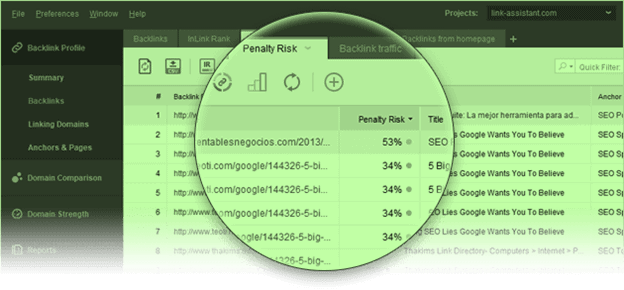
Image Source: © Yoast Pro-SEO SpyGlass module
Remove all Bad links with a Penalty Risk of over 40%
Take a closer look at links with a penalty risk of over 40%. Examine these pages to decide which of the links need to be removed.
Get rid of bad links:
- Contact webmasters of sites with spammy links and ask them to take the links down.
- If you cannot reach the site, you can tell Google to ignore these links by disavowing them.
To generate a disavow file in SEO SpyGlass, select the links you want to disavow, right-click them, and hit Disavow backlinks. Go to Preferences -> Disavow/Blacklist Back-links to review your disavow file, and hit Export to save it on your computer when it is ready.
Source: © Yoast Pro-SEO SpyGlass module
In Google, you can go to Google support Disavow links to your site and upload your list; you will find all you need on the disavow links tool page; you will need to sign in to your google account.
F. Build Quality Links to Other Websites and Across Your Website
Expand your link profile with relevant, knowledgeable, thought leadership, high-quality backlinks.
Go to SEO SpyGlass to discover link prospects within competitors' backlink profiles. Create projects in SEO SpyGlass for your best ranking competitors to see where they got their backlinks and analyze their backlinks' quality.
Pay attention to backlink authority factors: InLink Rank and Domain Age, Link Value, now identify and export the top link sources to a spreadsheet.
It is hard to find quality link prospects. But with Yoast pro-LinkAssistant, you are just a click away from relevant link opportunities, and it finds prospects for you. The module will even find their email addresses so you can reach out to them instantly right from the app. WOW!
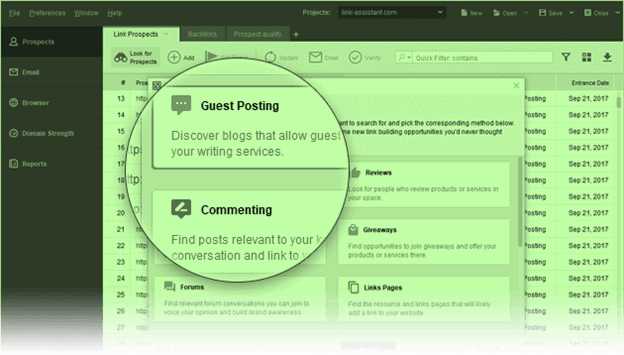
Image Source: © Yoast Pro LinkAssistant module
Contact the Websites with a Personal Message
In your Link-Assistant project, you can click the email button to contact potential partners and inquire if there are link opportunities available, such as guest posts, listings in quality business directories, or others.
Expert Tip: Create a personal custom template for your contact if you want results.
Summary of 4 Steps to successful SEO solutions
We recommend that small businesses and professional practices utilize Yoast SEO Premium as it helps you evaluate the quality of your SEO work and enables you to create an effective SEO campaign with its powerful addon's that help you:
- Find Your Target Keywords
- Check Current Visibility in Search Engines
- Detect on-site Issues and Fix Them
- Optimize Your Pages' Content
- Remove Harmful Links
- Cross Link To other Articles on Your Site
- Create Quality Backlinks
Yoast is user friendly and gives you an assessment and guides to each component you need to optimize.
Yoast SEO Feedback is Intuitive and Comprehensive
Focus Key Phrase - The focus keyword or key phrase is the" search term that you want a page or post to rank for most. For example, this could be your website or company name on the landing page or your prime income-generating service.
Your Key Phrase should appear in your introductory paragraph and your H2-H3 subheadings.
We suggest you use Yoast because it is informative, provides comprehensive feedback, and helps you get the best results you can.
Yoast SEO Premium will Analyze your results and tell you what you need to improve.
An Example of Yoast Feedback:
Problems (3)
- Keyphrase in the introduction: Your keyphrase or its synonyms do not appear in the first paragraph. Make sure the topic is clear immediately.
- Keyphrase in the subheading: Use more keyphrases or synonyms in your H2 and H3 subheadings!
- SEO title width: The SEO title is wider than the viewable limit. Try to make it shorter.
Good results (11)
- Outbound links: Good job!
- Internal links: You have enough internal links. Good job!
- Keyphrase distribution: Good job!
- Keyphrase length: Good job!
- Keyphrase density: The focus keyphrase was found 23 times; this is great!
- Keyphrase in meta description: Keyphrase or synonym appear in the meta description. Well done!
- Meta description length: Well done!
- Previously used keyphrase: You've not used this key phrase before, very good.
- Image alt attributes: Good job!
- Text length: The text contains 1574 words. Good job!
- Keyphrase in the title: The exact match of the focus keyphrase appears at the beginning of the SEO title. Good job!
Expert Tip: You may add as many key phrases as you want to, but we suggest a maximum of 3 per page. Check the Yoast insights to ensure your content is focused on your topic.
Search Engine Friendly SEF - Readability
Yoast will also analyze your readability results and give you tips.
Problems (2)
- Flesch Reading Ease: The copy scores 38.5 in the test, which is considered difficult to read. Try to make shorter sentences, using less complicated words to improve readability.
- Transition words: Only 3% of the sentences contain transition words, which is not enough. Use more of them.
"The Flesch reading ease test measures the readability of a text. It uses two variables to determine the readability score: the average length of your sentences (measured by the number of words) the average number of syllables per word."
Source: The Flesch reading ease score: why and how to use it
We have noticed that many professional sites have Flesch Reading Ease issues and often score in the 50-30 area when we utilize Yoast, which equates to a college-level of education and are regarded as difficult to read. We suggest you target your reading level at your core income-generating target market reading level.
Target Your Reading Level at Your Core Income-Generating Target Market Reading Level.
Transition words always appear as an issue in our age of scanning and consequently bulleted and highlighted critical point information. In our opinion, few transition words do not equate to poor content but content that has been geared for the internet. Content that allows the reader to scan and pick up the content's information quickly.
Good results (5)
- Passive voice: You're using enough active voice. That's great!
- Consecutive sentences: There is enough variety in your sentences. That's great!
- Subheading distribution: Great job!
- Paragraph length: None of the paragraphs are too long. Great job!
- Sentence length: Great!
Expert Tip: If you are creating a new website from scratch and working in a GoDaddy or similar sandbox, not all the Yoast features will be available until you go live and run an SEO data Optimization.
Make Sure To Activate Your Subscription Once You Go Live to Activate the Yoast Morphology Feature.
From the SEO title to SEO analysis, insights, and optimization Yoast SEO Premium can help you get a foot up on the competition. Watch out for your readability score; we prefer to use Grammarly for this evaluation.
There are other excellent programs, but presently we think that Yoast SEO Premium is the most comprehensive SEO program for WordPress.

Yoast WordPress SEO The definitive guide to higher rankings for WordPress sites
About The Content Marketing Strategists Article, and White Paper Authors
Content Strategists Who Skyrocket Sales
Cheri and Peter Lucking are content marketing strategists, serial entrepreneurs, rebellious marketers, and technology experts. They have started, grown, and successfully executed multiple businesses utilizing design, digital media, radio, and TV marketing. They are bloggers, content writers, published authors, software gurus, crazy dancers, and animal lovers. They love what they do and work SMART at what they love.
Cheri Lucking
CEO of Content Branding Solutions
Cheri Lucking is co-founder and CEO of Content Branding Solutions, a creative digital content marketing company. We specialize in attraction marketing content, graphics, website design, and associated consulting services in Denver, CO. She is a prodigy of radio and TV marketing, a serial entrepreneur, a published author, and a successful businesswoman.
Cheri and her husband, Peter, are nationally recognized speakers on content branding, Strategic Content Marketing that combines digital marketing, social media. Through there company and webinar Master Class The Accelerated Program for Nine-Figure Content Marketing, they provide real, actionable advice to attract, retain, and convert, qualified leads to paying customers.
Content Marketing Builds Brand Awareness, Visibility, and Consumer Trust
Cheri has written persuasive marketing copy and provided effective digital marketing content strategies for Fortune 500 firms and successful small businesses, professional practices, large corporations, and entrepreneurs. Cheri believes high-quality content is vital for influencing conversion rates. Concise content allows you to connect with your consumers as you meet their needs, combined with clear CTA's, enable the reader to know what to do next.
Cheri is a professionally trained, certified business coach. Cheri shares her knowledge as a digital marketing trainer with entrepreneurs, small businesses, and professional practices.
Set Yourself FREE
Sign Up for a 30 min FREE Coaching Session
Peter Lucking
Creative Director of Content Branding Solutions
Peter lucking is an influential content strategist, designer, brander, marketer, motivator, and media maker—a marketing executive and entrepreneur published author and illustrator.
Influential Content Strategists can Connect all the Divergent Pieces to Create
a Comprehensive Marketing Plan that Benefits Your ROI
Peter is a famous guest blogger published by multiple marketing publications, a sustainable columnist, and a prolific ghostwriter. Peter provides actionable advice from an author and illustrator in the content marketing trenches.
Peter is passionate about helping entrepreneurs, small businesses, and consultants find new, innovative, cost-effective ways to leverage technology and marketing to facilitate rapid, sustainable business growth with measurable ROI.
Cheri and Peter started Content Branding Solutions to help entrepreneurs and small businesses create there brand, through evergreen attraction marketing content that transform their businesses over time.
Double Your Firm's income in just 3 Years with the proven "Full Circle" Marketing Techniques Content Branding Solutions Utilizes, Consults, and Teaches.
Keynote speaker at marketing conferences and digital marketing trainer for entrepreneurs, small businesses, and professional practices.
Before the pandemic, Peter was an in-demand speaker booked over 52 times each year to deliver actionable sessions on personal branding, marketing strategy, and sales. As Co-author of Content Branding Solutions for Entrepreneurs, Cheri and Peter continue the keynote speaking with The Accelerated Program for Nine-Figure Content Marketing to share their knowledge and help firms grow successfully in the future.
Peter is a popular guest blogger for numerous publications and international advisor to early-stage technology and social media companies, via many startup Institutes.
Peter has branded and created marketing copy, graphics, and images and provided a digital marketing strategy for many successful companies and entrepreneurs utilizing the "Full Circle" marketing techniques developed and championed by Content Branding Solutions.
FREE Review
Website - Branding Design Review
Join Our Digital Master Class
The Accelerated Program for Nine-Figure Content Marketing
Cheri and Peter are the co-hosts of The Accelerated Program for Nine-Figure Content Marketing. This hands-on online digital Master Class focus is Content Branding for entrepreneurs, small businesses, and professional practices.
The digital Master Class is based on the award-winning book Content Branding Solutions For Entrepreneurs. The Strategic Content marketing modules lay the foundation for success with branding and teach you the A-Z proven strategies and cutting-edge tactics that will help your firm succeed.
CONTENT BRANDING SOLUTIONS for ENTREPRENEURS - Strategic Content Marketing is The A-To-Z Guide to Content Marketing by Cheri Lucking and Peter Lucking.
Find Out More
The Accelerated Program for Nine-Figure Content Marketing
Our Award-winning book Content Branding Solutions for Entrepreneurs and our online Master Class, The Accelerated Program for Nine-Figure Content Marketing will dramatically improve your branding; we share our knowledge with you on how to attract, convert, and connect with customers through all your media channels to grow your businesses.
The Best Content Branding and Marketing Strategist have an in-depth Knowledge of
Editorial, Content Writing and, Graphics combined with SEO and Social Media Marketing Skills.
They are Aware of Trends and New Directions in the Marketplace.
Please visit our amazon authors page to find out more about all our Kindle, books, and Audible books:
Cheri Lucking Peter John Lucking, USA-
Contact